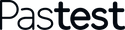Account deletion
The page explains what a user needs to do to have all their Pastest data deleted.
How do I delete my account?
Through our website
There is currently no function to be able to delete your account from within MyPastest. To start the Account Deletion process (Right to Erasure), simply email DataControl@pastest.com with your request and we will act on it in accordance with GDPR guidance.
Through our app
You can start the Account Deletion process from within our mobile app. Simply visit the Profile page, click the Delete Account link towards the bottom of the page, and follow the instructions from there. Note - this won't delete your account with immediate effect, it will alert us to your request, which we will act on in accordance with GDPR guidance.
Your right to get your data deleted
'Right to Erasure'
The right to get your data deleted is also known as the ‘right to erasure’. You can ask Pastest to delete all data that we hold about you. In some circumstances, they must then do so. You may sometimes hear this called the ‘right to be forgotten’.
To exercise this right, please email DataControl@pastest.com.
We will delete your data within 30 days of the original request and will reply to you when we have done so.
If you feel that your rights have been violated, you can make a complaint to the Pastest Data Protection Team by emailing DataControl@pastest.com. You also have the right to complain to the supervisory authority, the Information Commissioner’s Office, at www.ico.org.uk/concerns or telephone 0303 123 1113 for further information about your rights, and how to make a complaint.